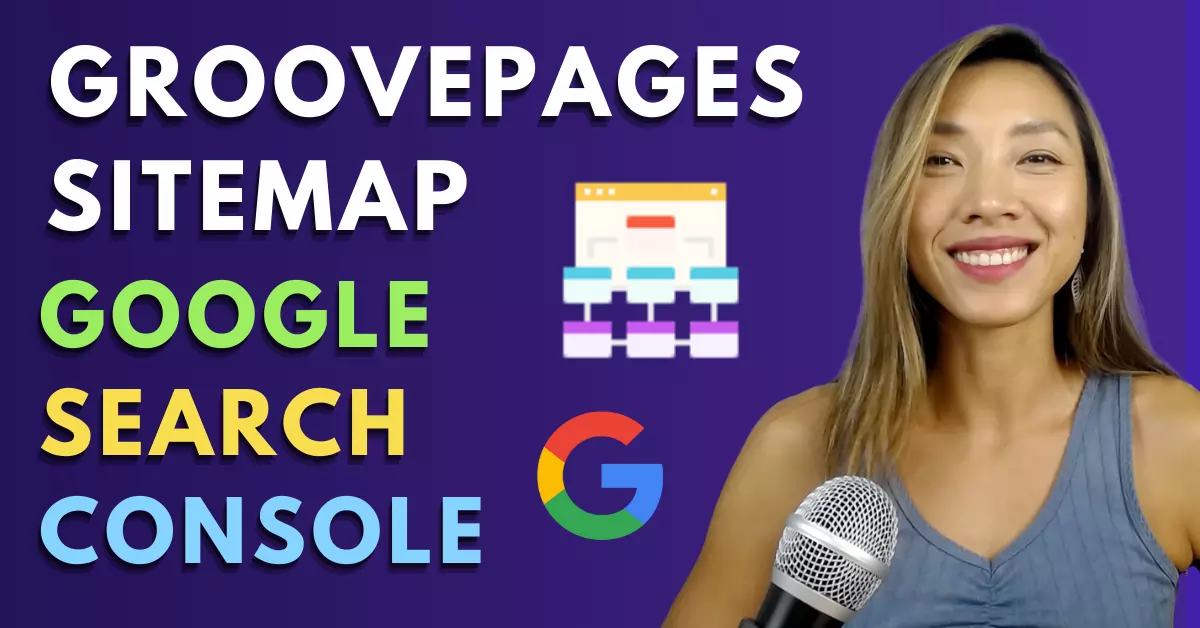In this quick post, I want to show you how to submit your GroovePages website sitemap to Google Search Console.
WHY? so that your website pages get indexed and crawled by google which is great for SEO.
Now, if you’re reading this post before the 22nd of February 2022 and haven’t upgraded to Groove lifetime yet then definitely check out my $3000 worth of bonuses below.
The first thing to do is to add your domain to Google Search Console and i’ve already created a video on my channel called E33 ADD GROOVEPAGES WEBSITE TO GOOGLE SEARCH CONSOLE.
Please watch the video below first to set up Google Search Console.
Even though the above video is for Cloudflare, if you added your custom domains directly on GROOVE then just click on the video chapters and watch from the “verifying domain ownership” part of the video.
You will watch the video up to this section where you can see “Verify domain ownership via dns records”.
Then watch the video below to add your GroovePages sitemap to Google Search Console:
Google Search Console will ask you to add this txt record which is down here, onto your DNS provider.
The DNS provider i use in this video was Cloudflare but for your domain on Groove:
- Log into Groove, go to your profile avatar > “My accounts” > Domains > Custom domains > Manage (button)
- Locate the domain that you want to add a Google Search Console to
- Click on DNS, click on “Add record”.
- Under “Type”, select TXT
- For “Name”, you would type in @ for your domain
- For “Content”, head back to your Google Search Console, copy your TXT record, paste the TXT record here.
- Leave “TTL” as is
- And click on “Save”.
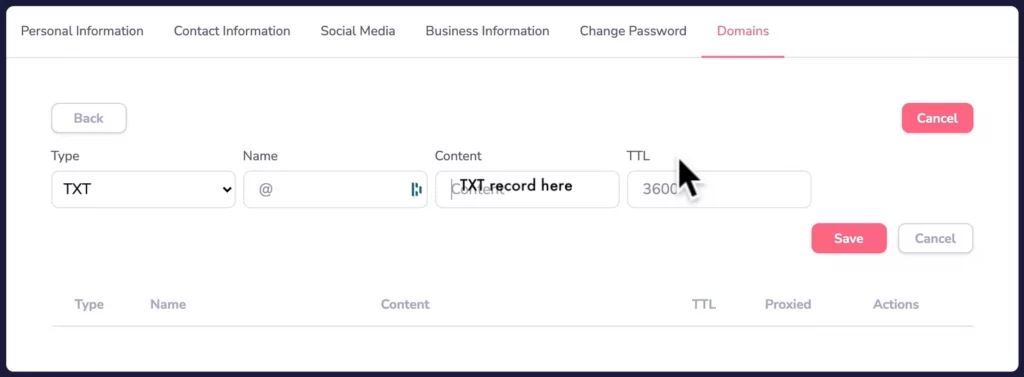
Give it a few minutes because it might take some time for the TXT record to proprogate on Groove’s servers and then you head back to Google Search Console to click on “Verify”.
Now that you are set up on Google Search Console, it’s time to submit your sitemap.
Head to the web browser and type in yourdomain.com.
Let’s use a Grooves website for example, since it’s built on GroovePages.
And what you would do next is after the .com and in this case it’s .cm you would type in /sitemap.xml.
Your sitemap will look something similar like the image below:
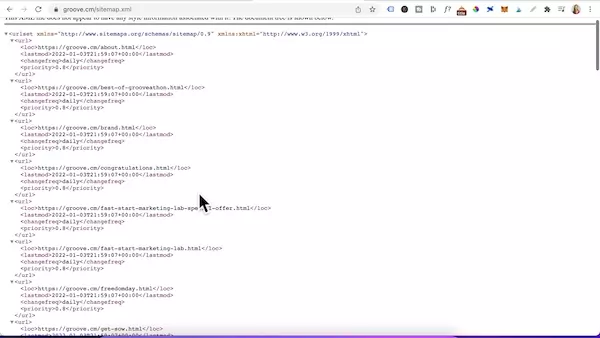
Go ahead type in yourdomain.com/sitemap.xml in your own browser.
Log back into Google Search Console and select your domain.
Over the left sidebar, click on “Sitemap”.
Under “Add a new sitemap”, type in: sitemap.xml
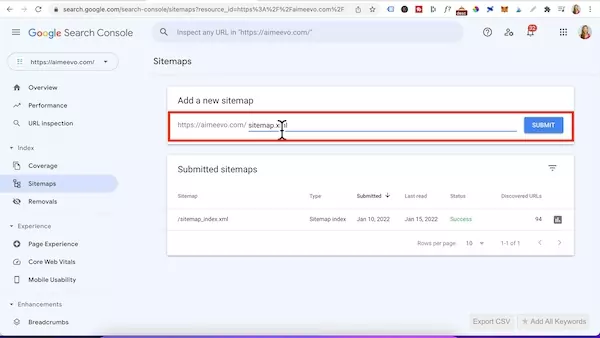
That’s it, it will take between 4 days to 4 weeks for your brand new website to be crawled and indexed by Google.
Create Stunning Funnels That Sell Like Crazy?
If you want to create stunning funnels that sell like crazy, I recommend writing great copy with relevant CUSTOM graphics.
In this day and age, people don’t read long blocks of copy.
They’re skimming and only stop scrolling when they see a compelling image.
You NEED unique custom 3d mockups, book covers, lead magnet images, online course mockups and funnel graphics to make your sales page convert.
I’ve always struggled with design and could not justify hiring expensive graphic designers.
Not anymore.
The banner below was created WITHOUT any design skills and under 60 seconds.
Just point-and-click, drag-and-drop, then export!
Click the banner to learn how you can create stunning 3D digital product mockups and sales funnel graphics without any design skills.