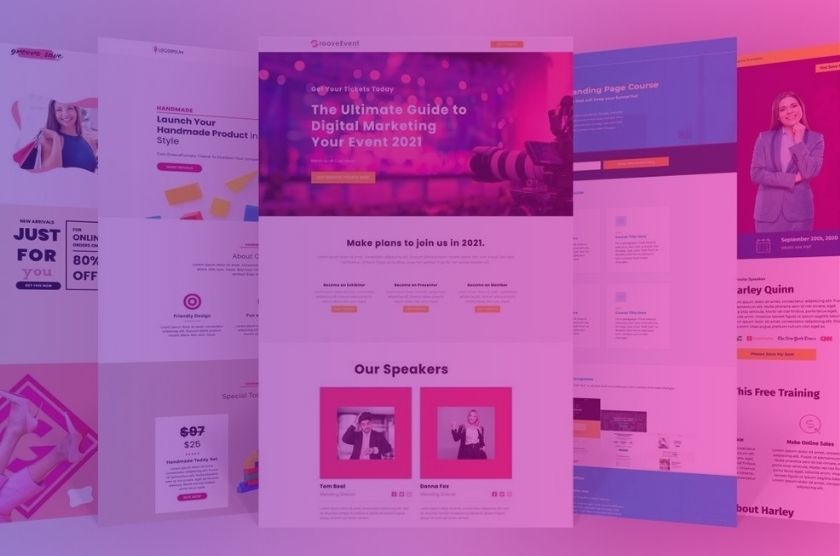Share Your GrooveFunnels In GroovePages
Sharefunnels is now available in GrooveFunnels and you no longer have to import or export HTML files to clone your funnels.
Even in your free GrooveFunnels account, you can share funnels.
So start sharing funnels with your co Groove Members!
What Is Share Funnels?
Sharing a funnel is a feature in GroovePages which is part of the Groovefunnels suite of apps.
Sharefunnels will allow you to send the entire funnel to another Groove user to add to their own account.
This will allow you to duplicate your funnel in your own account if needed.
Benefits of ShareFunnels?
- Your affiliate link is embedded in your sharefunnels
- It won’t be hassle to duplicate funnels.
- Your affiliates get an exact duplicate result of your funnels.
How to ShareFunnels in GrooveFunnels Tutorial
Generating ShareFunnels Link
In order to share funnels you need to log into GroovePages then head to the site that you want to share.
And then click on this hamburger icon and select on “Share Site”.
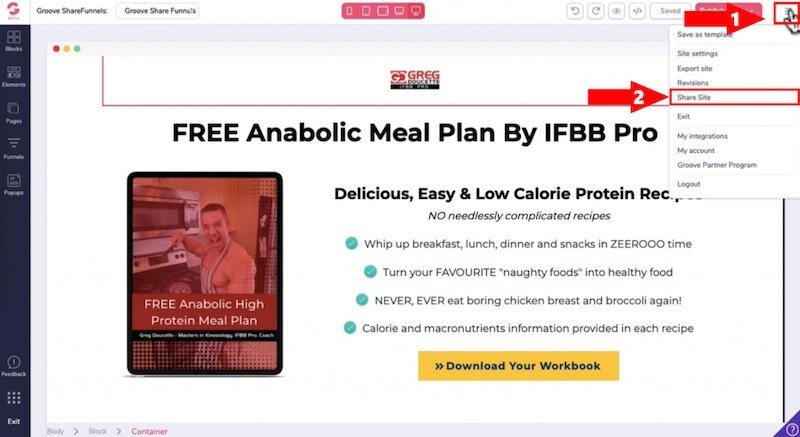
Then a pop out will appear so you’ll need to click on “Add”.
It will generate a link for you so you would copy the link by clicking on the copy icon on the right.
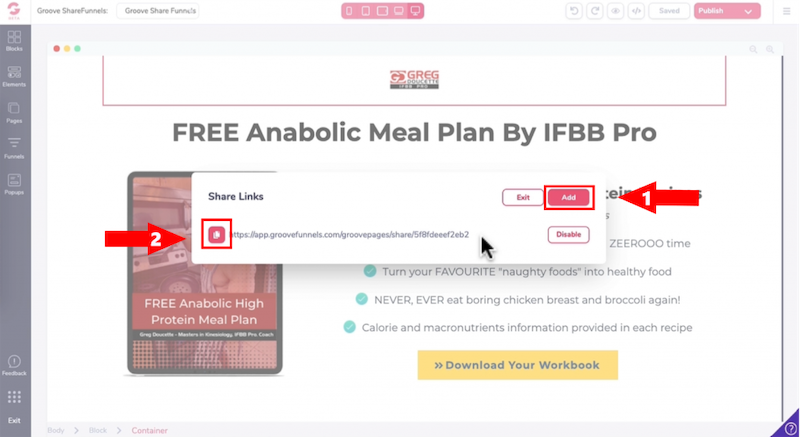
This is the link that you will share with other Groove members.
Now if someone hasn’t signed up to GrooveFunnels yet, it will redirect them to the sign up page.
The good news is that your affiliate link is embedded in the share funnels link.
So if someone signs up to their free GrooveFunnels account and clones your funnel, you will receive credit for that because your affiliate link is embedded to your sharefunnels.
And if they decide to upgrade to GrooveFunnels platinum or the monthly Groove funnels plan…
When GrooveFunnel switches over to the monthly plan, you will receive an affiliate commission for sharing funnels.
Customizing The Funnel
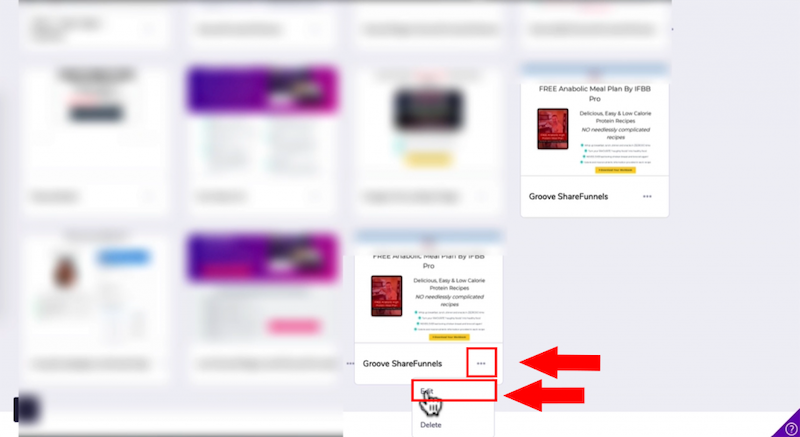
ecause I already have GrooveFunnels open, it automatically loads a copy of the funnels in GroovePages.
So that’s why you can see on the image above there’s two copies of the same funnel.
You will then need to click on the three buttons then select edit.
A few things to note when using share funnels
You need to head over to pages then click on the three dots for each page and click on “Edit Settings”.
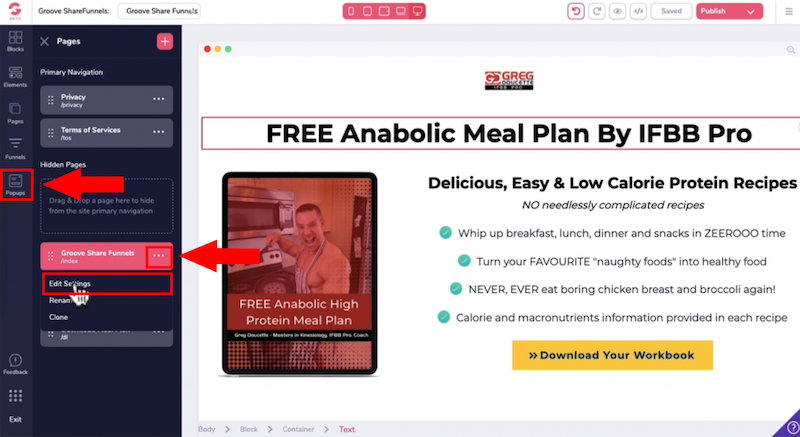
Then go ahead here and change your page name, page title, meta keywords and description to suit your funnel.
Once you are done, you can then click on the check icon on top then close out of it.
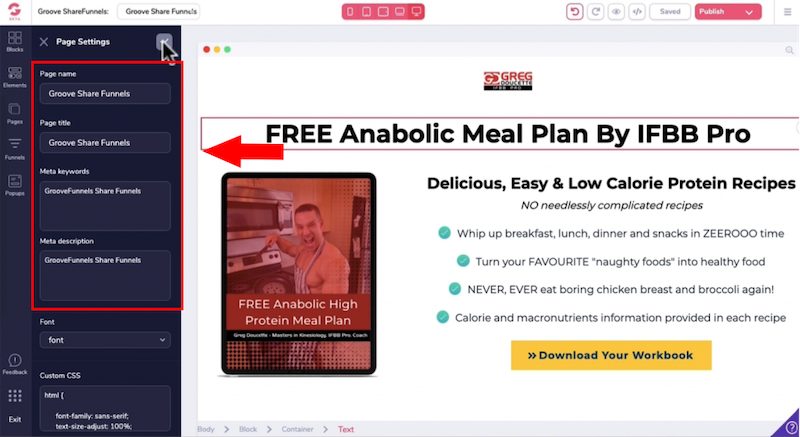
Now you want to change your site settings so head again to the hamburger icon and select “Site Settings”
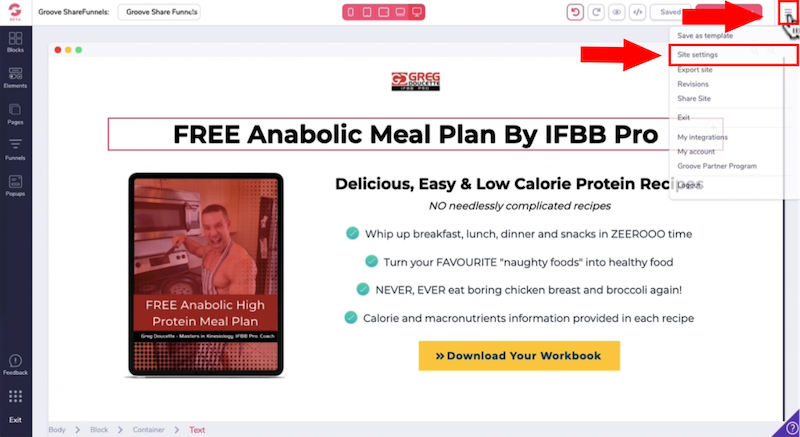
Change your business or website name, favicon.
Then when you scroll down, under “Code includes”, make sure you have your own Google Analytics Code in it.
This applies to the open graph image and the title.
You want to make sure that every cloned item is updated to your website details.
Then click on the check icon on the top corner to save the changes.
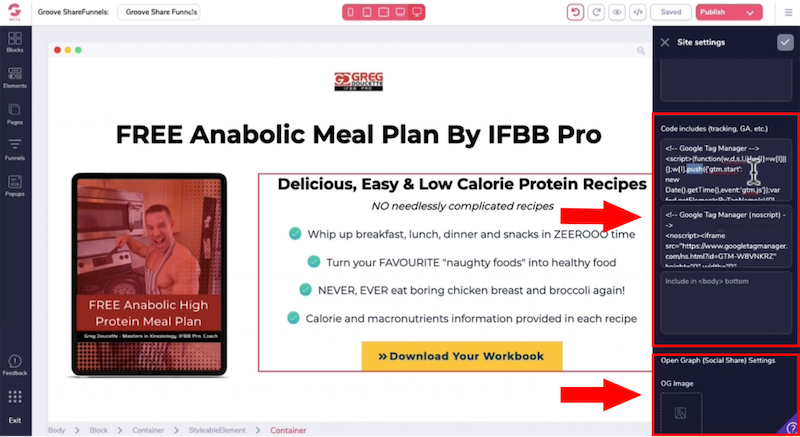
Once you have all changed the settings in your funnel, make your changes to the page content or swap out your opt-in form.
Then click on publish on the top corner and a new panel will appear on the right side.
Click on the the box of “Publish on your domain and enter your custom domain URL,
Then click on “Publish” at the bottom of the settings.
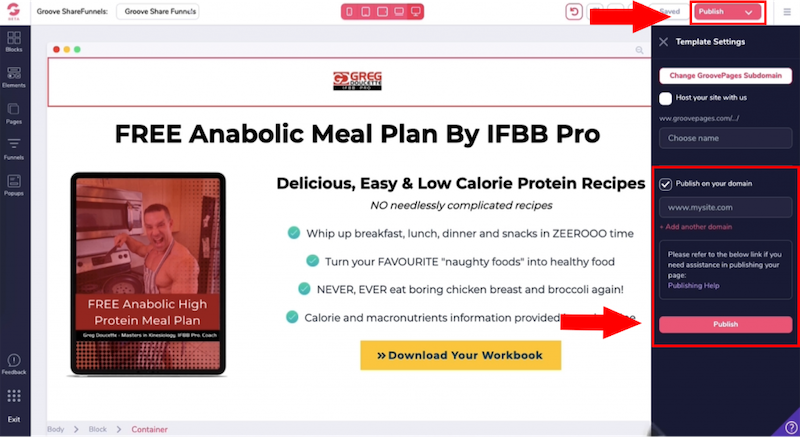
Want To Create Stunning Funnels That Sell Like Crazy?
I recommend writing great copy with relevant CUSTOM graphics on your landing page or sales page.
In this day and age, people don’t read long blocks of copy.
They’re skimming and only stop scrolling when they see a compelling image.
You NEED unique custom 3d mockups, book covers, lead magnet images, online course mockups and funnel graphics to SHOW your product or service in action.
I’ve always struggled with design and could not justify hiring expensive graphic designers.
Not anymore.
The banner below was created WITHOUT any design skills and under 60 seconds.
Just point-and-click, drag-and-drop, then export!
This tool is going to save you a tonne in money (now and in the future)!
Click the banner to learn how you can create stunning 3D digital product mockups and sales funnel graphics without any design skills.