If you started using GrooveSell to sell your digital products and services online, then you will need to track your sales.
When you finish creating your product funnel in GrooveSell, you will be given a sales tracking code.
By embedding your sales sales tracking code, you will be able to view your sales analytics through GrooveSell.
In this guide, I’ll show you how to add this code on to your GroovePages website or sales page.
Plus you’ll learn how to add your social proof widget since as it helps with increasing conversions.
With your free GrooveFunnels account, you create unlimited shopping carts and sell unlimited products free.
Since GrooveSell is part of the GrooveFunnels platform, you might want to read my review on GrooveFunnels.
GrooveSell Social Proof Widget
If you chose to add a social proof widget when creating your product funnel, you will be given a code for this as well.
By adding a social proof widget on your sales page, new visitors will see social proof of who recently bought the same product.
How To Add GrooveSell Sales Tracking & Social Proof Widget Tutorial
Adding A GrooveSell Sales Tracking Link On GroovePages
- To follow along in this training, you would have created your product funnel. If you don’t know how to do this, watch my GrooveSell tutorial here.
- Once you’ve created your product funnel, you will be given your GrooveSell tracking link as well as your social proof widget code.
- Open your GroovePages and leave the tab open.
- Open up another tab and head to the GrooveSell app
- Click on “Product Funnels” on the left tab and select the product you want to manage.
- Under “Actions”, click on “Manage Products”.
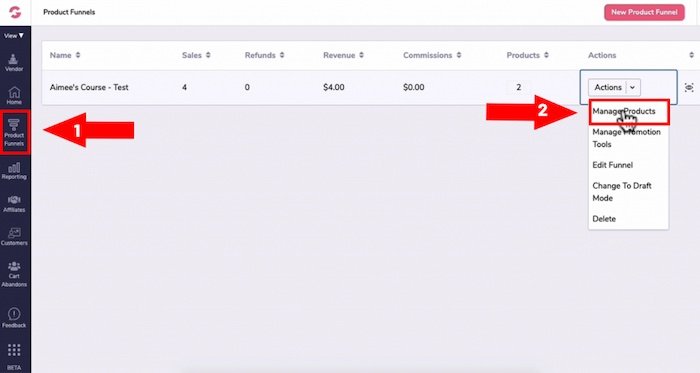
- Locate your course or product name and click on the pencil icon.
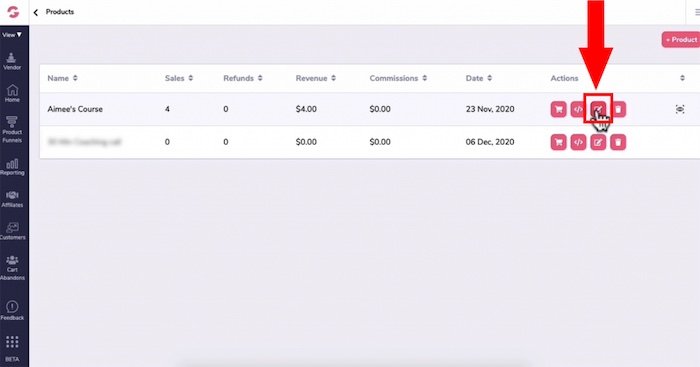
- To skip the other process, click on step “11. Finish”.
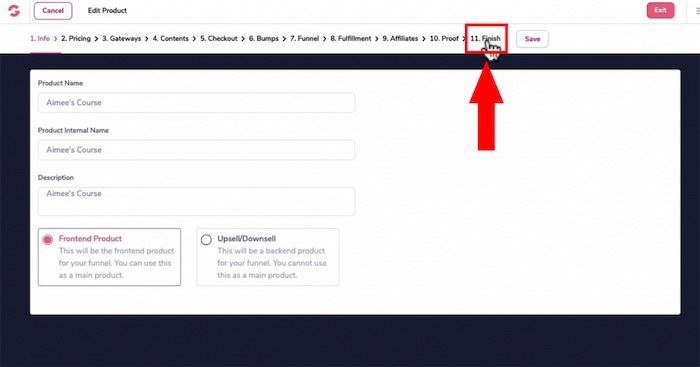
- See how it says “Paste this code in the body section of the product sales page”.
- Under Tracking Link, copy the link.
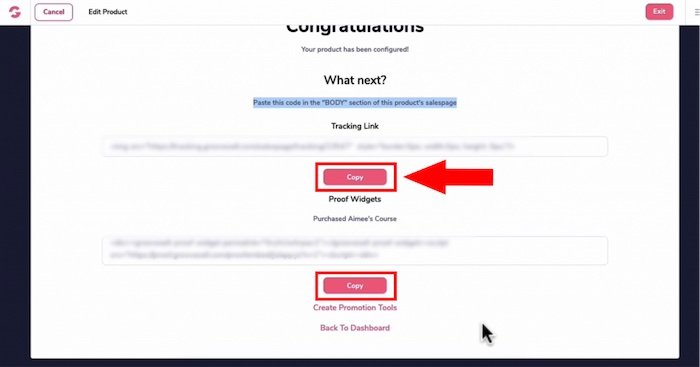
- Head back to GroovePages, click on “Pages” and select your sales page
- Click on the three dots then choose “Edit settings”.
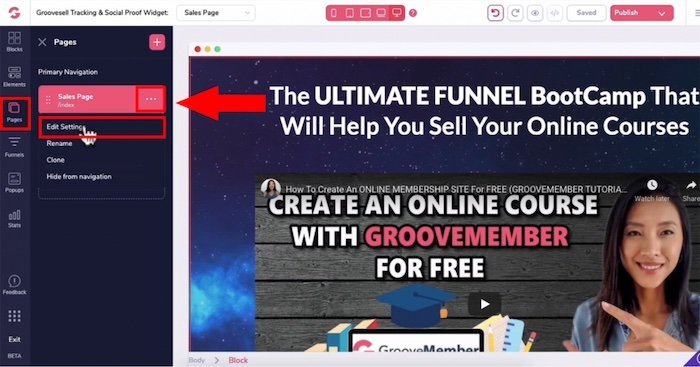
- Scroll all the way down where it says “Code Includes (tracking, GA, etc.)”.
- And you want to paste in the tracking code in the second box.
- Hit enter on the keyboard so that you’re entering a new line.
Adding Social Proof Widget On GroovePages
- Head back to GrooveSell again and copy the Social proof widget link.
- Then go back to GroovePages and in the same area just paste in your proof widget code.
- Click on the pink check icon on the top of the tab.
Publishing GroovePage
- Head to “Publish” on the top right panel and then “Publish” again on the right column .
Viewing Proof Widget and Page Stats
- Now when you drive traffic you should see your stats here in the stats tab.
- You can also see further stats within your GrooveSell dashboard to manage your sales and customer orders.
Create Stunning Funnels That Sell Like Crazy?
If you want to create stunning funnels that sell like crazy, I recommend writing great copy with relevant CUSTOM graphics.
In this day and age, people don’t read long blocks of copy.
They’re skimming and only stop scrolling when they see a compelling image.
You NEED unique custom 3d mockups, book covers, lead magnet images, online course mockups and funnel graphics to make your sales page convert.
I’ve always struggled with design and could not justify hiring expensive graphic designers.
Not anymore.
The banner below was created WITHOUT any design skills and under 60 seconds.
Just point-and-click, drag-and-drop, then export!
Click the banner to learn how you can create stunning 3D digital product mockups and sales funnel graphics without any design skills.


